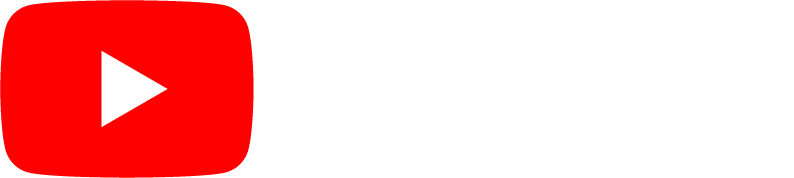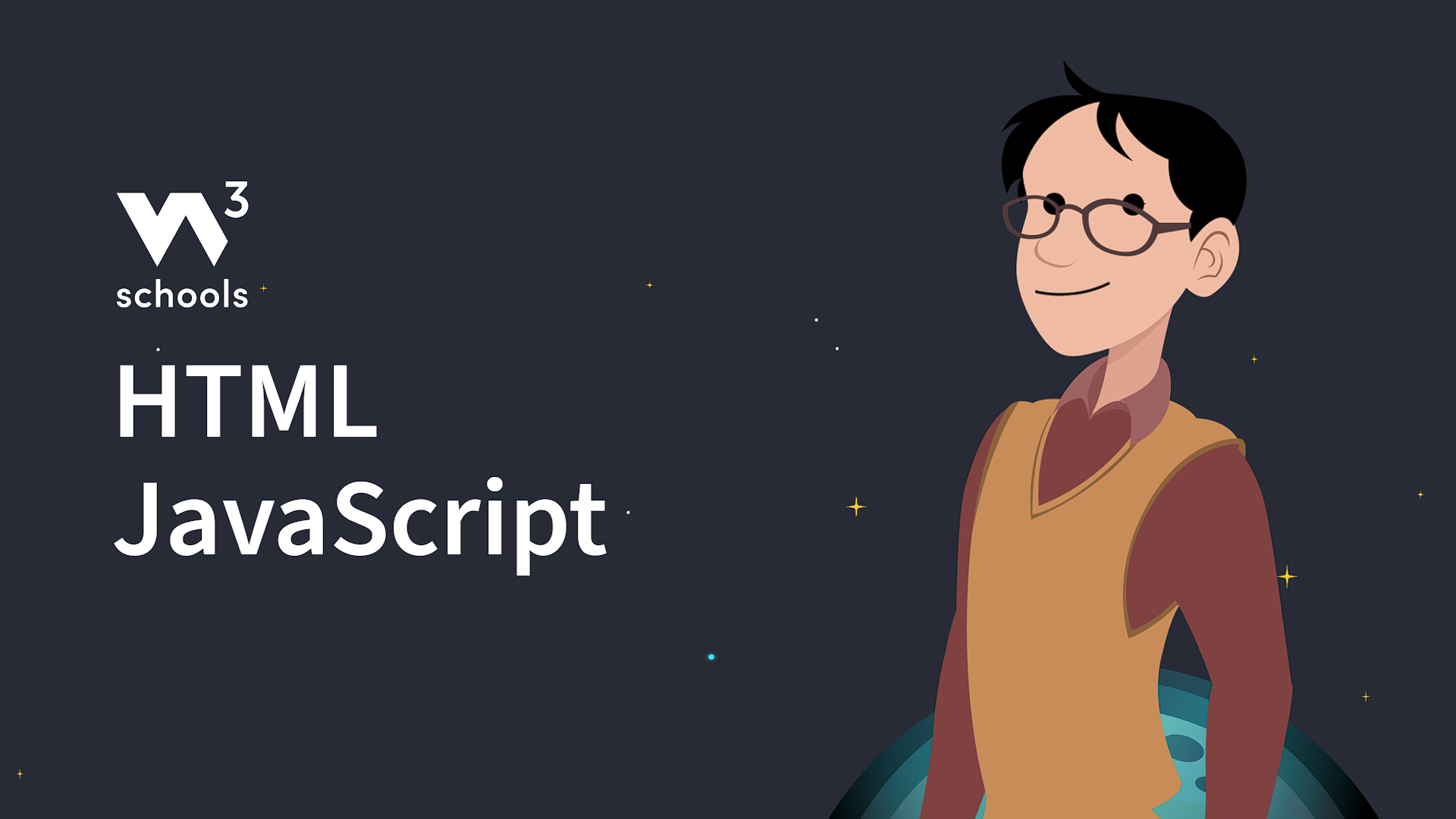HTML JavaScript
JavaScript makes HTML pages more dynamic and interactive.
The HTML <script> Tag
The HTML <script> tag is used to define a client-side script
(JavaScript).
The <script> element either contains script statements, or it points to an
external script file through the src attribute.
Common uses for JavaScript are image manipulation, form validation, and dynamic changes of content.
To select an HTML element, JavaScript most often uses the
document.getElementById() method.
This JavaScript example writes "Hello JavaScript!" into an HTML element with id="demo":
Example
<script>
document.getElementById("demo").innerHTML = "Hello JavaScript!";
</script>
Try it Yourself »
Tip: You can learn much more about JavaScript in our JavaScript Tutorial.
A Taste of JavaScript
Here are some examples of what JavaScript can do:
Example
JavaScript can change content:
document.getElementById("demo").innerHTML = "Hello JavaScript!";
Try it Yourself »
Example
JavaScript can change styles:
document.getElementById("demo").style.fontSize = "25px";
document.getElementById("demo").style.color = "red";
document.getElementById("demo").style.backgroundColor = "yellow";
Try it Yourself »
Example
JavaScript can change attributes:
document.getElementById("image").src = "picture.gif";
Try it Yourself »
The HTML <noscript> Tag
The HTML <noscript> tag defines an alternate content
to be displayed to users that
have disabled scripts in their browser or have a browser that doesn't support
scripts:
Example
<script>
document.getElementById("demo").innerHTML = "Hello JavaScript!";
</script>
<noscript>Sorry, your browser does not support JavaScript!</noscript>
Try it Yourself »
HTML Script Tags
| Tag | Description |
|---|---|
| <script> | Defines a client-side script |
| <noscript> | Defines an alternate content for users that do not support client-side scripts |
For a complete list of all available HTML tags, visit our HTML Tag Reference.