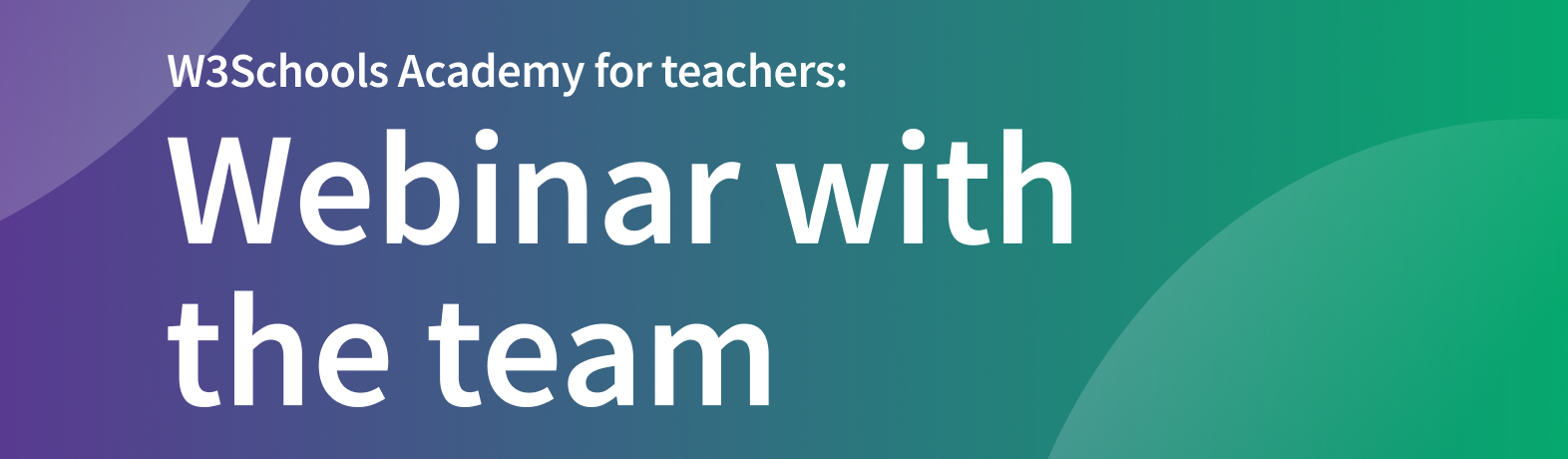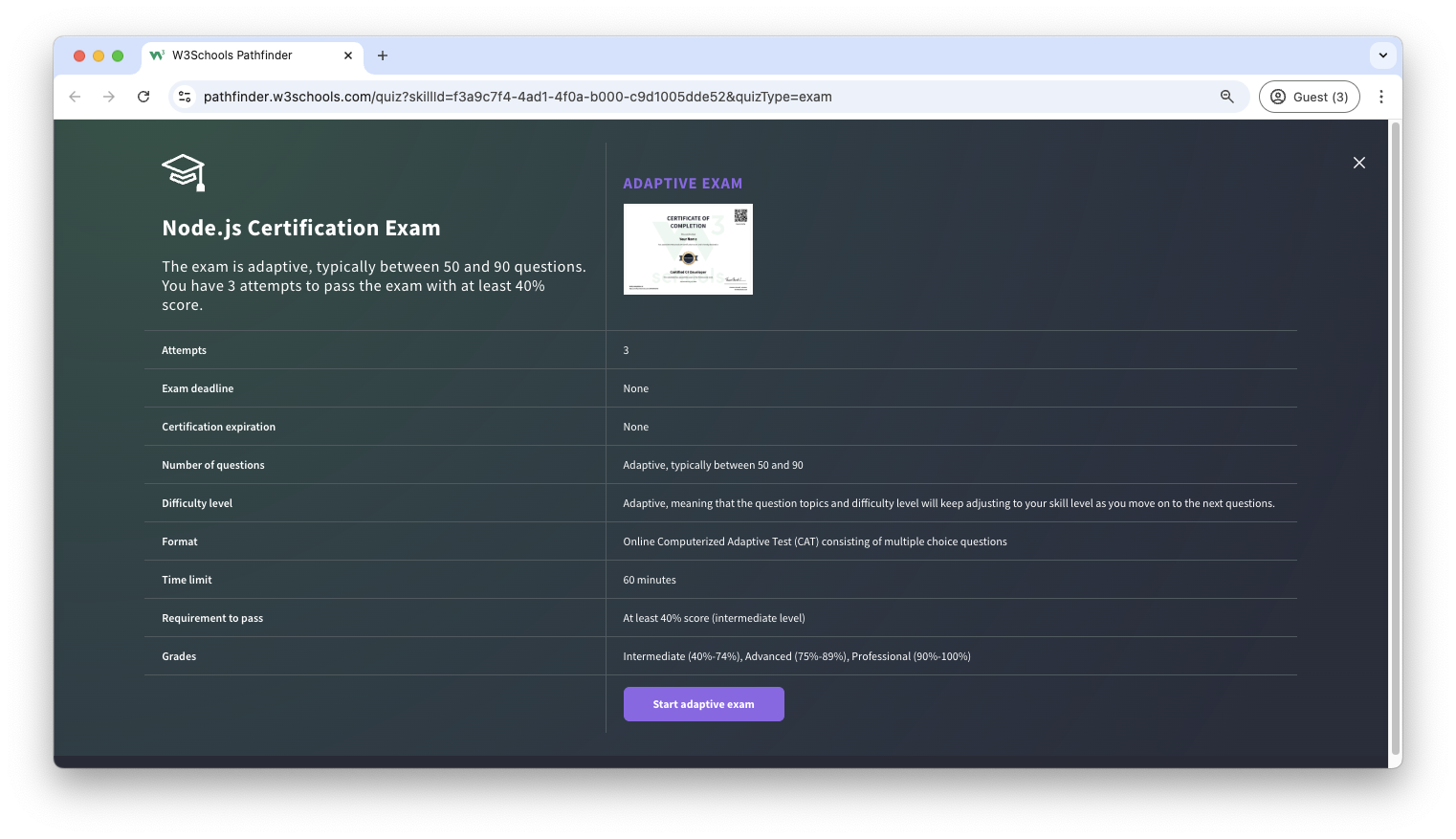Node.js Syllabus
Introduction
The W3Schools Node.js Tutorial is comprehensive and beginner-friendly.
It will give you a fundamental knowledge of Node.js.
It is designed for beginners and requires only basic JavaScript knowledge.
The content has been carefully made to be bite-sized, simple, and easy to understand.
The content has been proven by millions of users over the years. It is updated and improved frequently.
The syllabus outline and its sequence are structured so you can learn Node.js step by step, from the introduction to creating server-side applications.
Learning Outcomes
- Learn what Node.js is and set up your environment
- Create web servers with the HTTP module
- Work with built-in modules (File System, URL, Events)
- Use Node Package Manager (NPM) to manage packages
- Handle files (upload, read, create, update, delete)
- Send emails using Node.js
- Connect and work with MySQL database
- Create and manage MongoDB databases
- Build real-world applications with Node.js
Note: Are you a teacher teaching Node.js? W3Schools Academy is a toolbox of features that can help you teach. It offers classroom features such as pre-built study plans, classroom administration and much more. Read more about Academy here.
Which Subjects Are Node.js Relevant For?
- Back-end Development:
Node.js is essential for server-side application development. - Web Development:
Node.js enables full-stack JavaScript development. - API Development:
Node.js is perfect for building RESTful APIs and microservices. - Real-time Applications:
Node.js excels at handling real-time data and WebSocket connections. - DevOps:
Node.js is widely used for build tools and automation. - Cloud Computing:
Node.js is popular for cloud-native application development. - Enterprise Applications:
Node.js supports building scalable enterprise solutions.
Sign in to Track Progress
You can also create an account to track your progress.
As a signed-in user, you get access to features such as:
- Learning paths
- Sandbox and lab environments
- Achievements
- And much more!
Overview of the Modules
- Node.js HOME
- Node.js Intro
- Node.js Get Started
- Node.js Modules
- Node.js HTTP Module
- Node.js File System
- Node.js URL Module
- Node.js NPM
- Node.js Events
- Node.js Upload Files
- Node.js Email
- MySQL Get Started
- MySQL Create Database
- MySQL Create Table
- MySQL Insert Into
- MySQL Select From
- MySQL Where
- MySQL Order By
- MySQL Delete
- MySQL Drop Table
- MySQL Update
- MySQL Limit
- MySQL Join
- MongoDB Get Started
- MongoDB Create DB
- MongoDB Collection
- MongoDB Insert
- MongoDB Find
- MongoDB Query
- MongoDB Sort
- MongoDB Delete
- MongoDB Drop Collection
- MongoDB Update
- MongoDB Limit
- MongoDB Join
- RasPi Get Started
- RasPi GPIO Introduction
- RasPi Blinking LED
- RasPi LED & Pushbutton
- RasPi Flowing LEDs
- RasPi WebSocket
- RasPi RGB LED WebSocket
- RasPi Components
- Node.js Certificate
Sandbox and Lab Environment
Node.js, like any other platform, is best learned through hands-on practice.
Try this example using our editor:
Example
let http = require('http');
http.createServer(function (req, res) {
res.writeHead(200, {'Content-Type': 'text/plain'});
res.end('Hello World!');
}).listen(8080);
Run example »
If you want to explore more and host your project, we have a feature called Spaces that allows you to build, test and deploy Node.js applications.
Here you get a secure sandbox environment called Spaces, where you can practice Node.js code and test projects in real-time.
Spaces allow you to test, build, and deploy code. This includes a W3Schools subdomain, hosting, and secure SSL certificates.
Spaces require no installation and run directly in the browser.
Features include:
- Collaboration
- File navigator
- Terminal & log
- Package manager
- Database
- Environment manager
- Analytics
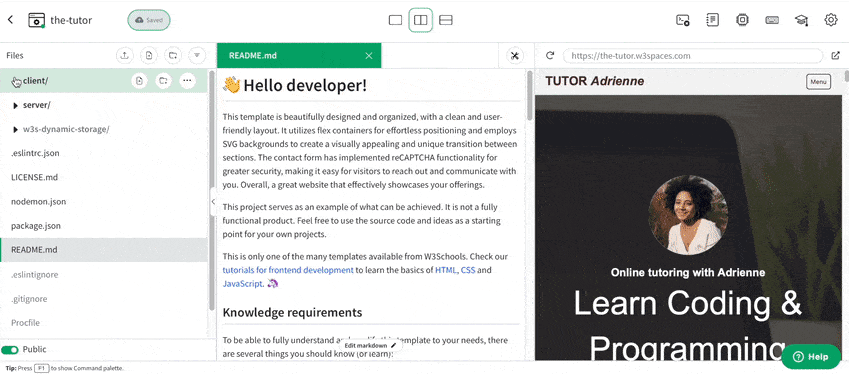
Node.js Certification
W3Schools offers an end-of-pathway certification program.
Here you can take exams to get certified.
The Node.js exam is a test that summarizes the W3Schools Node.js syllabus.
After passing the exam you get the "Certified Node.js Developer" Certification.
The certification exam is adaptive and graded; students will get a grade from intermediate, advanced to professional.
Are You a Teacher?
Are you interested in learning how you can use W3Schools Academy to Teach Node.js?
Watch a demo of W3Schools Academy. You'll see how it works, and discover how it can make teaching programming easier and more engaging.