ChatGPT-3.5 Social Media - Facebook
Using ChatGPT-3.5 to Write Facebook Content
Using ChatGPT-3.5 to create Facebook content is like having a team of creatives at your side.
ChatGPT can save time and keep your followers updated.
Define Facebook Post Goal
Before using Generative AI to help you, set a clear goal for your post.
Example goals:
- Promote a new product or deal
- Keep followers updated
- Engage with followers
We will give examples of all of these.
Know Your Followers
To get noticed by your audience, it is important to know what they are interested in.
Example intrests:
- Learning interest - People looking to learn within a topic
- Brand interest - People who love your brand
- Conversation interest - People who actively use Facebook to engage in conversation
Ask ChatGPT for Help
Now, we can use ChatGPT to write the first draft for each part.
For out examples, we will use W3Schools.com products and news.
Example 1 - Promote a new product
Example
With the following prompt:
Create a Facebook post that announces "W3Schools Spaces" and its key features for people learning to build websites
A response from ChatGPT-3.5 could be:
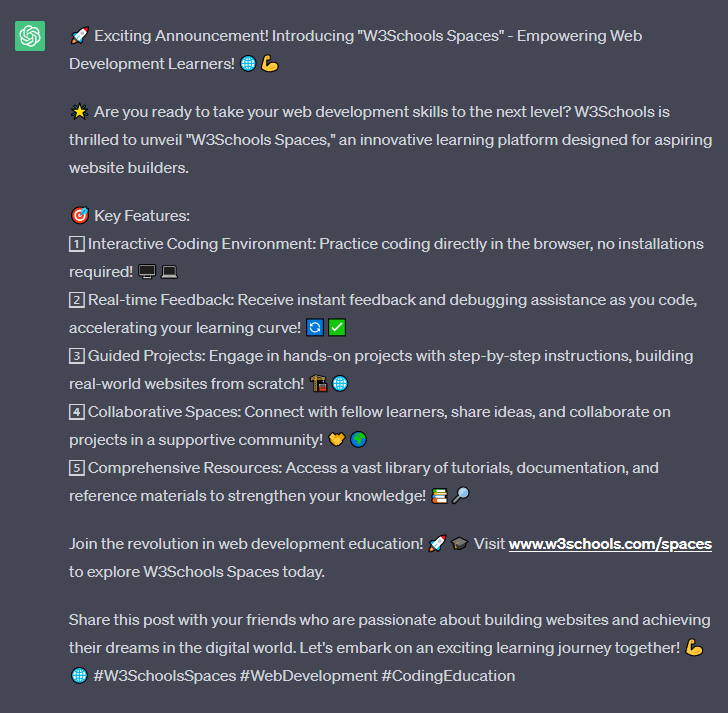
Example 2 - Keep followers updated
Example
With the following prompt:
Create a Facebook post about how "300+ AWS training videos" are now included for W3Schools Premium users. Include a call to action.
A response from ChatGPT-3.5 could be:
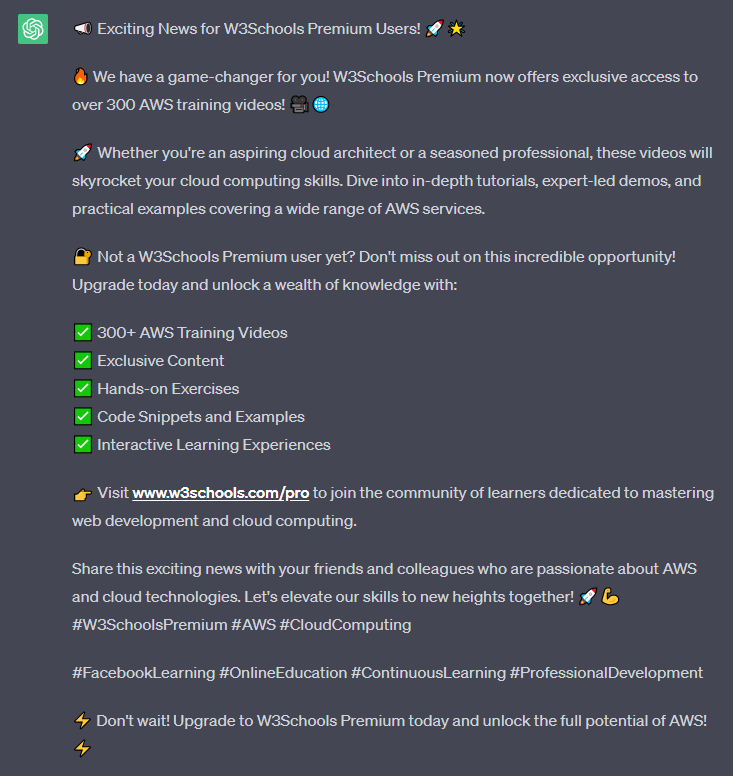
Example 3 - Engage with followers
Example
With the following prompt:
Create a Facebook post that asks tech influencers and teachers to discuss "W3Schools Spaces". Include a link to the product.
A response from ChatGPT-3.5 could be:
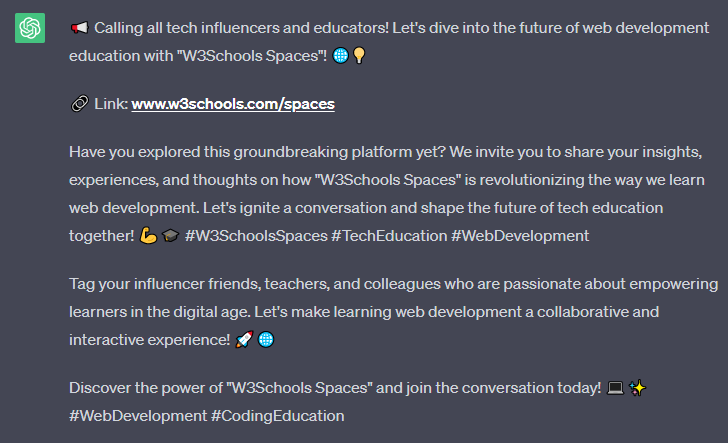
Post and Engage with your Audience
Post it Once you have reviewed, personalized, and are happy with your post.
Remember to respond to replies!

