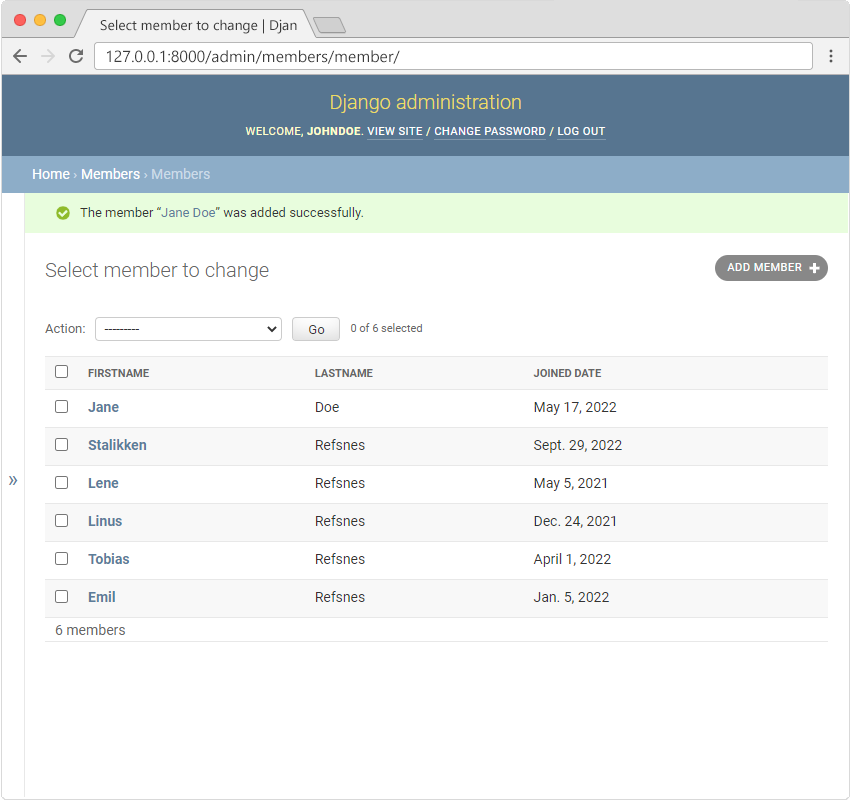Django Admin - Add Members
Add Members
To add a new member, click on the "ADD MEMBER" button in the top right corner:
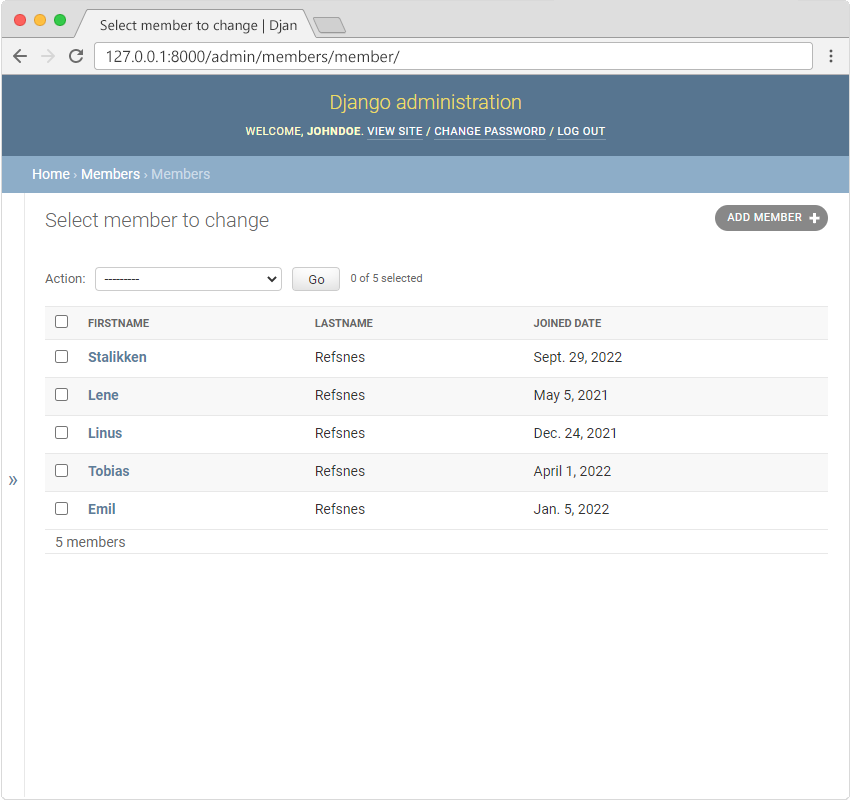
You will get an empty form where you can fill in the members fields:
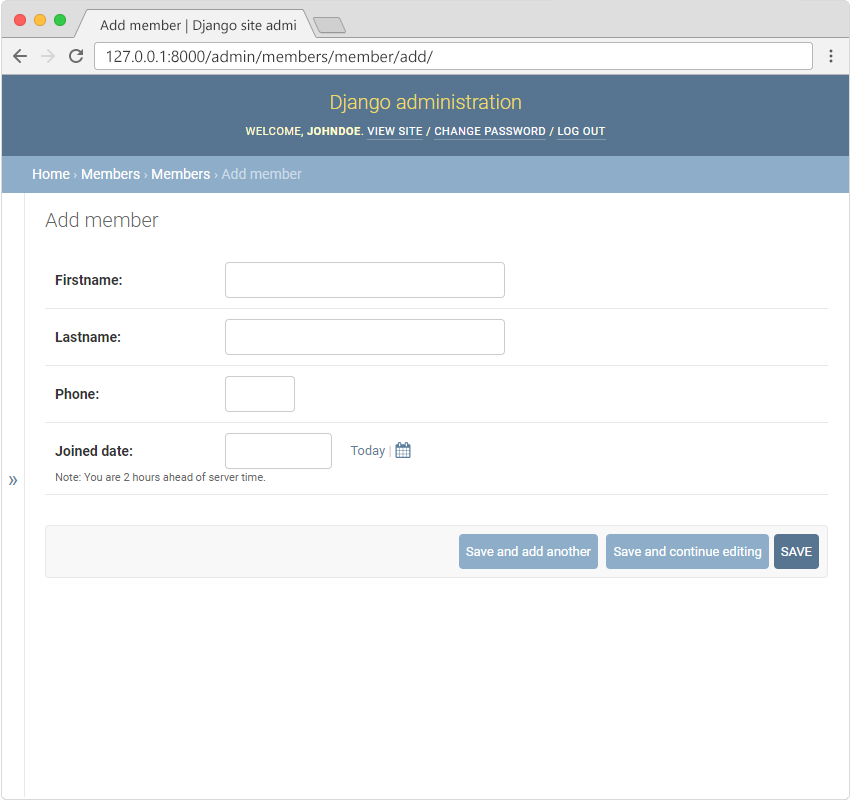
Fill in the fields and click "SAVE":
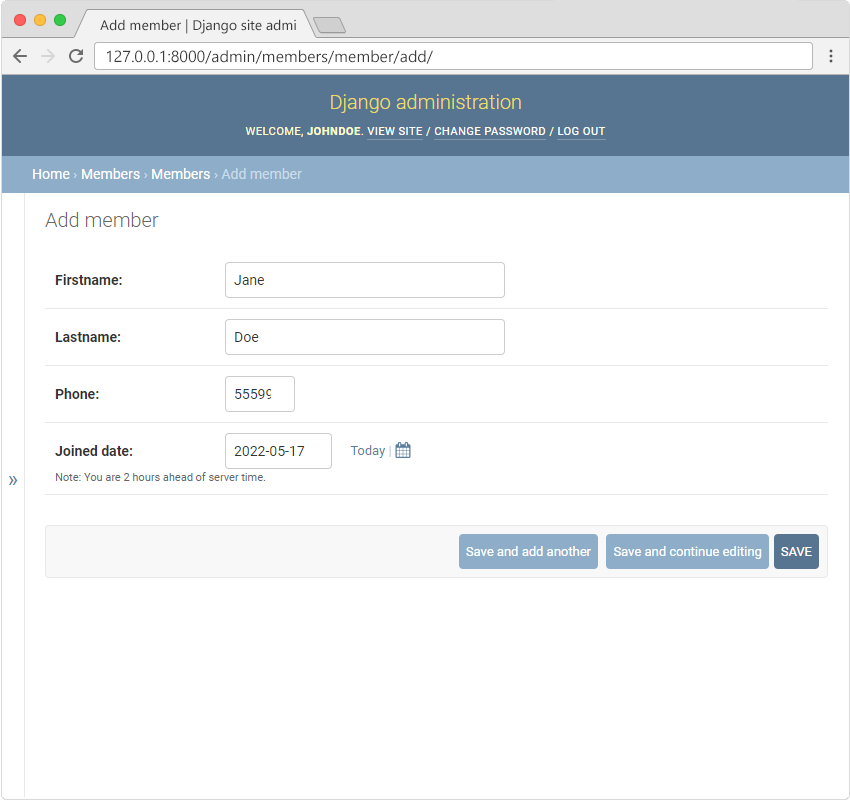
Now the Members Model have 6 members: